POWER TO THE PEOPLE!
We have placed the power in the hands of the people to collaborate to archive, curate and publish a digital timeline of Indigenous and Afri-centered artifacts or the purpose of cultural awareness and preservation for posterity.
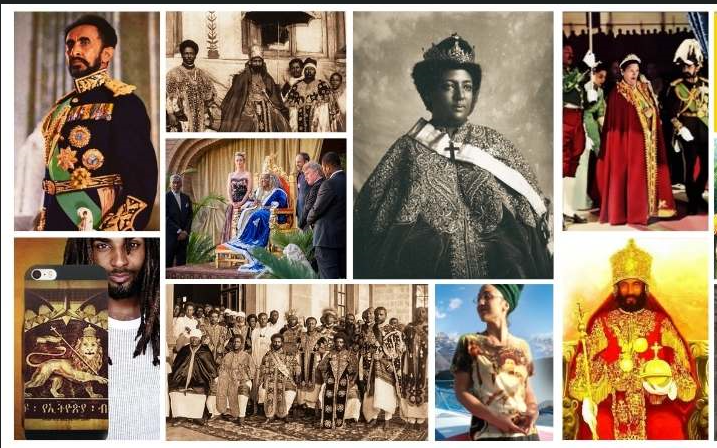
We have placed the power in the hands of the people to collaborate to archive, curate and publish a digital timeline of Indigenous and Afri-centered artifacts or the purpose of cultural awareness and preservation for posterity.
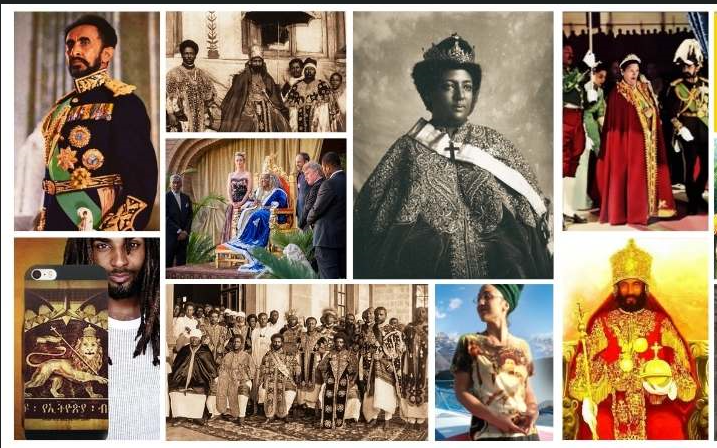

RasTafari TV Network Community is a vibrant online community group where members and creators from all walks of life can come together to share ideas, collaborate on projects, and network with like-minded individuals worldwide.
This community is specifically designed for those who are passionate about preserving our sacred texts and rich heritage and its associated cultural, social, and spiritual practices.
As members of RasTafari TV Network Community, we all have access to a range of tools and resources to help us connect with others who share our interests. Whether you’re looking to start a new project, share your skills and expertise, or connect with other members who share your ideals and values, this community has everything you need to succeed.

With your membership, we've infused our benefactor, SITEMEDIA, our in-house branding and multimedia agency. Together, we help grow your brand.
Whether you are locally or internationally known, we got you covered! Look no further for logos, websites, album or book covers, merchandise, stickers, banners, posters, flyers, promo reels, and more. Visite www.sitemedia.us to get started today.
If you’re looking to connect with other Rastafari TV members from around the world and work together on meaningful projects and initiatives, welcome to Rastafari.TV Community.
Rastafari.TV Community offers a range of features to help you stay connected and engaged with other members. Whether you’re working on a small local project or a large international initiative, this group can provide the support and resources you need to succeed.
Start collaborating immediately with a dynamic and passionate community of like-minded individuals who are helping to preserve our divine heritage and rich culture.
NOTICE: As a community of authors, editors, bloggers, content creators, and channel owners, we strive to create a safe and respectful environment for all members. To ensure that our community runs smoothly and everyone feels comfortable sharing their content, we ask that you abide by the following house rules and community guidelines:
Treat all members with respect and kindness. Do not engage in any behavior that is disrespectful, discriminatory, or harmful to others.
Ensure that all content submitted is original and authentic. Plagiarism, copyright infringement, and other forms of intellectual property theft will not be tolerated.
All content submitted must be appropriate for all ages and must clearly state and have a disclaimer that the content submitted is for mature audiences only. Content must be in compliance with our community standards. Please refrain from sharing any content that is offensive, explicit, or promotes hate speech.
RasTafari TV Network, Inc. is a non-commercial platform. Therefore, please refrain from using our platform for commercial purposes or to sell products or services without first joining our Affiliate Program. Only enrolled Affiliates are able to sell ads, products or services.
Do not engage in spamming or promote your content excessively. Please limit your submissions to relevant and quality content.
All content submitted must comply with applicable laws and regulations. Any content that violates any laws or regulations will not be accepted. ipsum dolor sit amet, consectetur adipiscing elit. Ut elit tellus, luctus nec ullamcorper mattis, pulvinar dapibus leo.
Do not share copyrighted materials, including music, images, or videos without permission. Any content that infringes on the rights of others will not be accepted.
Please read more about COPYRIGHT & FAIR USE.
If you come across any violations of our community guidelines, please report them to the appropriate authorities immediately or CONTACT US. Do not engage in any retaliatory behavior.
